Yes, Snapchat has a dark mode - but it's only available to some users. Here's how to check if you have it

Snapchat does have a dark mode setting, but it isn't available to all users yet.
As of this writing, Snapchat dark mode is only available to iPhone users in Australia and some parts of the US.
If dark mode is available on your Snapchat account, you can enable it in your Snapchat profile's settings.
Many social media apps have a "dark mode" these days, allowing users to change the color of their app's interface to darker tones instead of bright ones, which can look better and sometimes even save battery life.
For a long time, Snapchat has been one of the few major social media apps without dark mode. But that's soon going to change - or, depending on where you live, it might have already changed.
Snapchat has a dark mode, but it isn't widely available yet
Snapchat does have a dark mode, yes, but this feature still isn't available to many users. Snapchat's dark mode is currently only available for iPhone users in Australia and some parts of the US. Unfortunately, they haven't revealed which parts those are.
To find out if you can use dark mode on Snapchat, and to enable it if you can, follow these steps.
How to enable dark mode on Snapchat
1. Open the Snapchat app on your mobile device and log in if you're prompted to do so.
2. In the upper-left corner of your screen, tap on your profile picture.
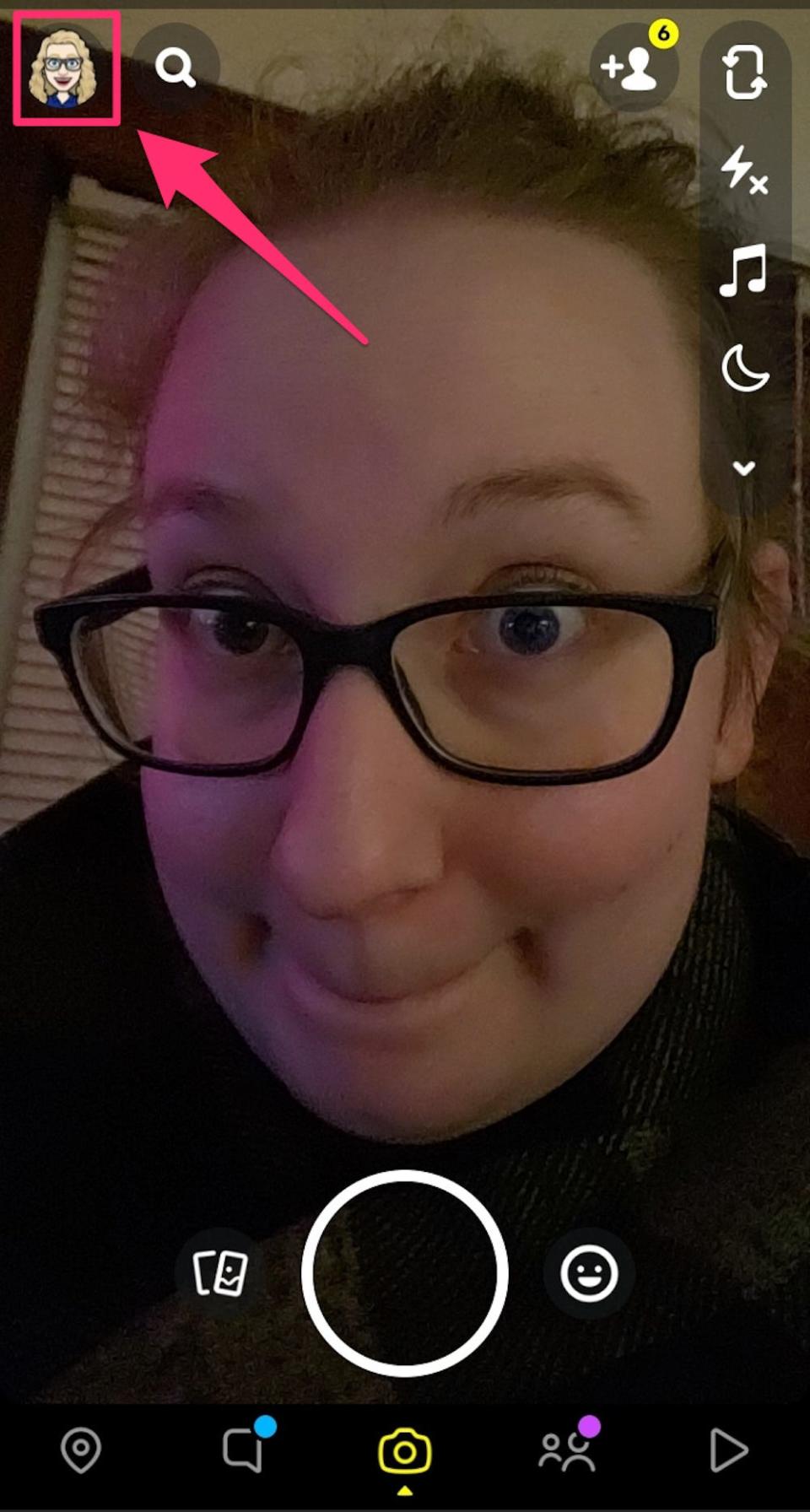
3. In the upper-right corner of your screen, tap on the icon that looks like a gear. This will open the Settings menu.

4. In the Settings menu, scroll until you see an option called "App Appearance." If you can't find App Appearance in your Settings menu, it means that you currently aren't able to use dark mode on Snapchat.
5. In the "App Appearance" menu, tap "Always Dark" to enable Snapchat's dark mode. You can also set it to match your iPhone's settings, so if your iPhone changes between light and dark automatically throughout the day, so will Snapchat.
Related coverage from Tech Reference:
How to screenshot on the Snapchat app without someone getting a notification of it
How to add a tweet to a snap on Snapchat and share it with friends and followers
How to add an astrology profile to your Snapchat account, and share your sign and readout with others
How to save videos and photos you've taken on Snapchat, and one way to save videos from others
How to change your Snapchat display name - since you can't change your username
Read the original article on Business Insider
