How to use an Uber Eats gift card to pay for orders on the app

NurPhoto/Getty Images
You can use Uber Eats gift cards to pay balances on orders from restaurants and other food establishments that deliver via the Uber Eats platform.
Gift cards are available in $25, $50, $100, and $200 denominations and can be delivered via email or text.
You can add your gift card to your Uber Eats wallet and select it when paying for your order.
Visit Business Insider's Tech Reference library for more stories.
While millions of people in cities worldwide have used Uber to get around, another worthwhile venture from the ride-hailing company is Uber Eats. The food delivery service acts as the middleman between you and hundreds of local restaurants, ensuring your next meal makes it right to your door.
While you can use a credit or debit card to pay for your meals via the app, you can also use Uber Eats gift cards to cover the costs.
If you happen to receive an Uber Eats gift card, you'll need to ensure you've downloaded the latest version of the Uber Eats app and that you're logged into your account. It should be noted that any gift card added to your account cannot be transferred to another user even if there is money left on it. Once added, it is tied to the account you loaded it on.
Once you're ready, you can plug in your Uber Eats gift card code on your order's payment page. Here's how to do it.
How to use an Uber Eats gift card to pay for orders
1. Open the Uber Eats app.
2. Tap on the Account tab in the lower right-hand corner of your screen.
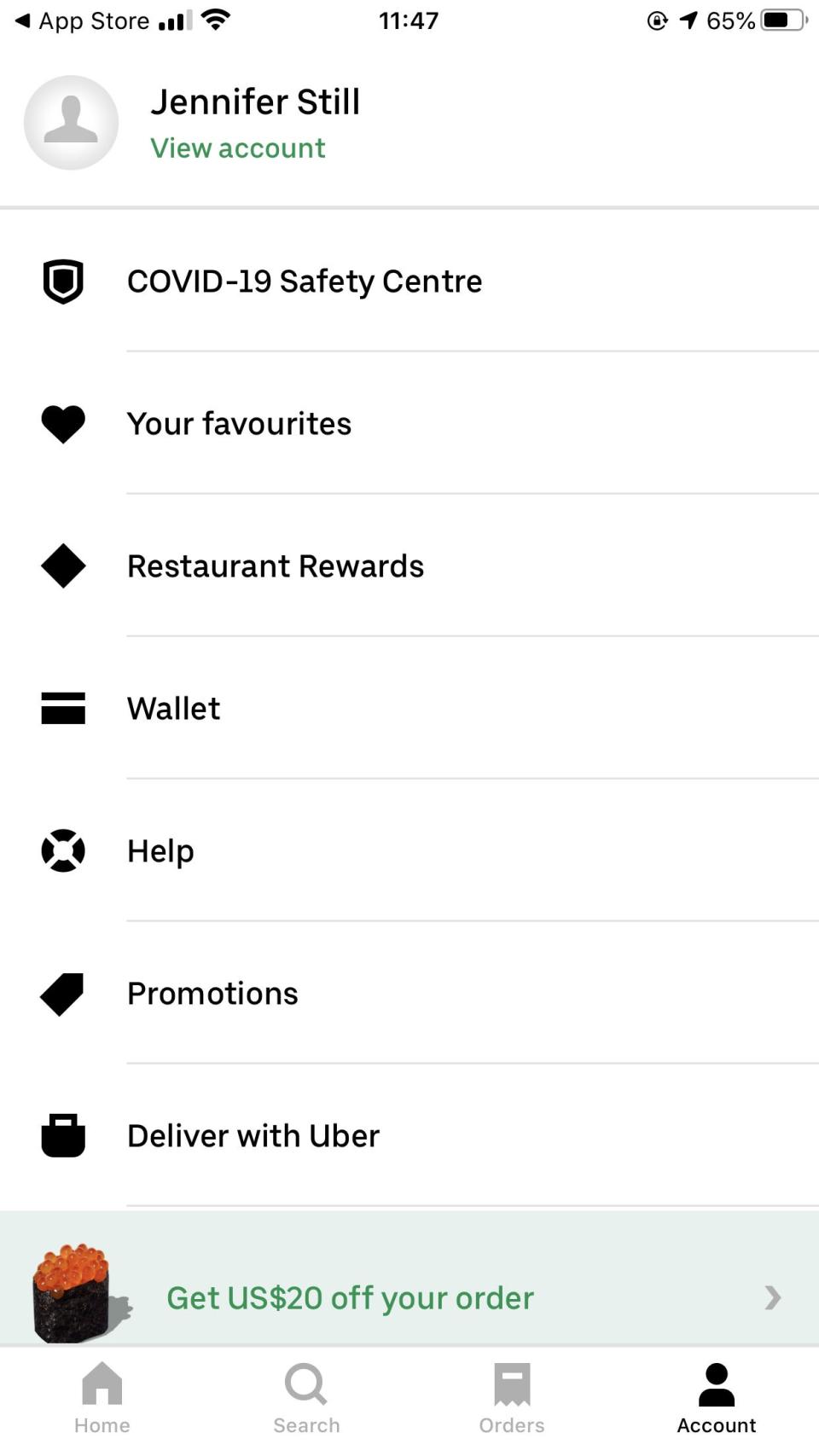
Jennifer Still/Business Insider
3. Select the "Wallet" option.
4. To use a gift card, you'll want to tap "Add payment method."
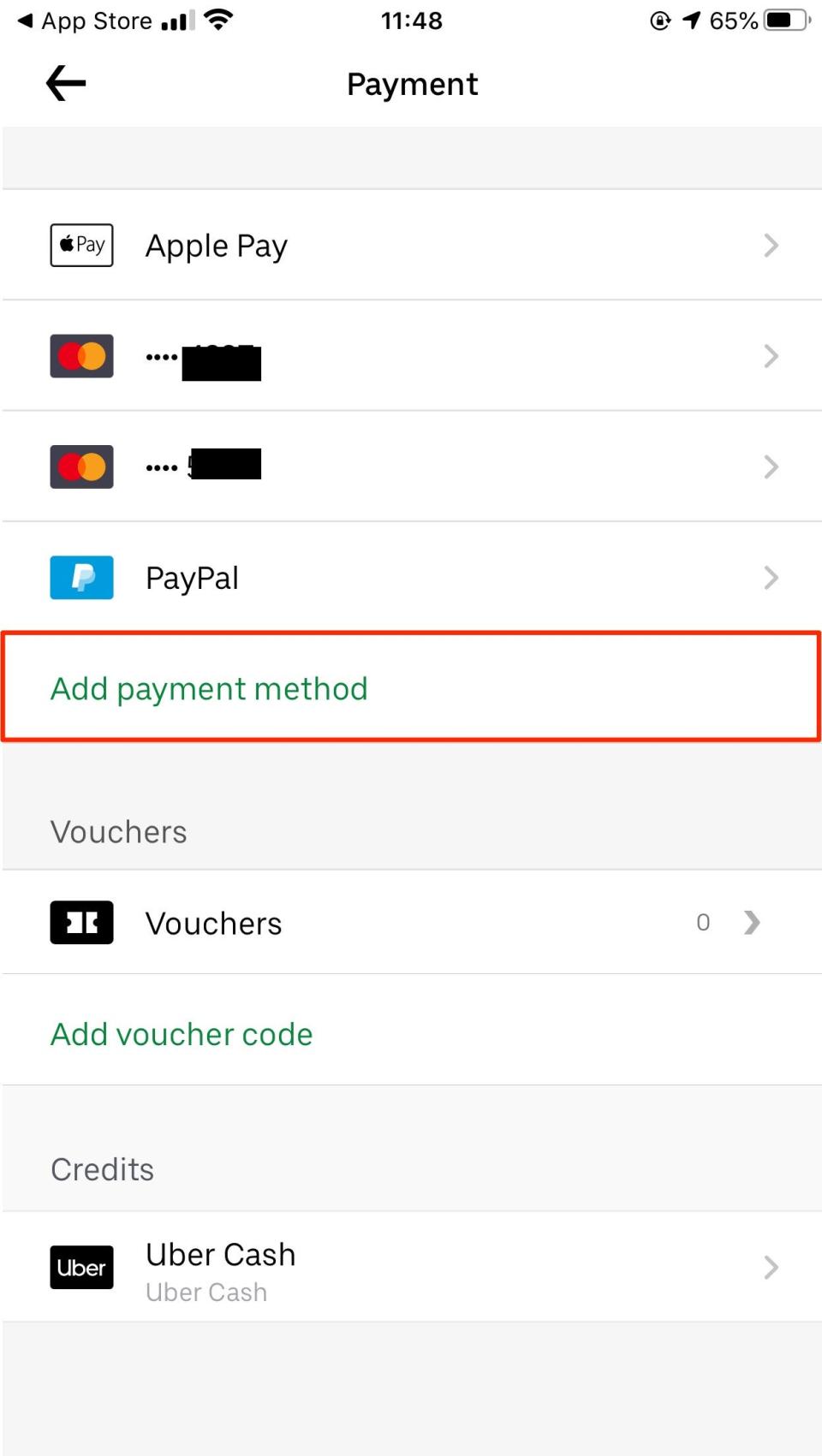
Jennifer Still/Business Insider
5. Select "Gift card" from the list of options.
6. Fill in the pin/gift code found in the text or email sent when you received your gift card.
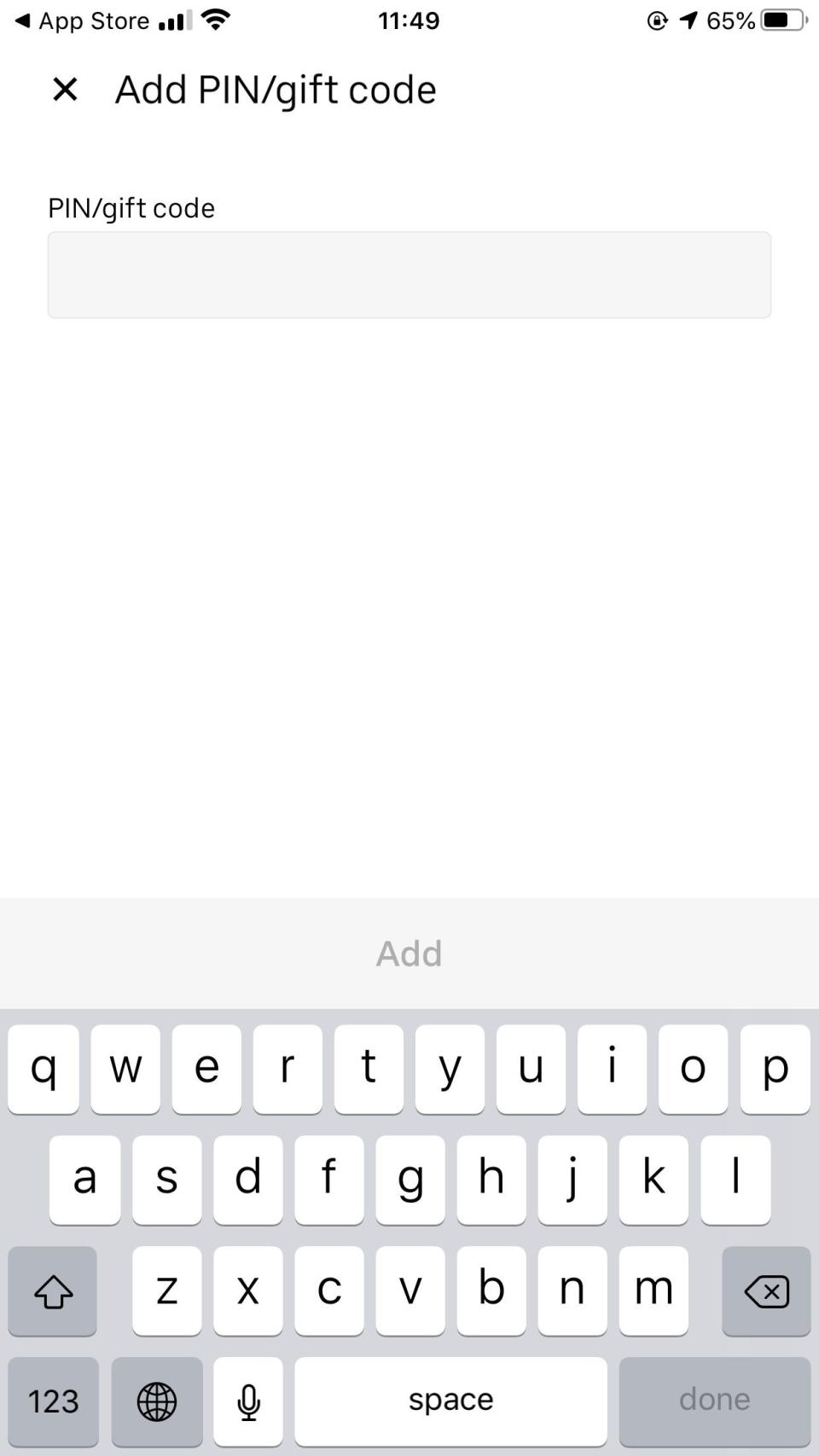
Jennifer Still/Business Insider
7. Choose "Add."
8. When on your order's payment page, select Gift Card as your payment method.
Related coverage from Tech Reference:
How to delete your Uber Eats account on a phone or computer
'Can you pay cash for Uber Eats?': Yes, but not in the U.S. — here's how to pay for Uber Eats in all locations
How to cancel an Uber Eats order and determine if you'll get a refund
What is Uber Eats? Here's what you need to know about the ride-hailing service's food delivery app
How to sign up for Uber Eats as a delivery driver using the website
Read the original article on Business Insider

